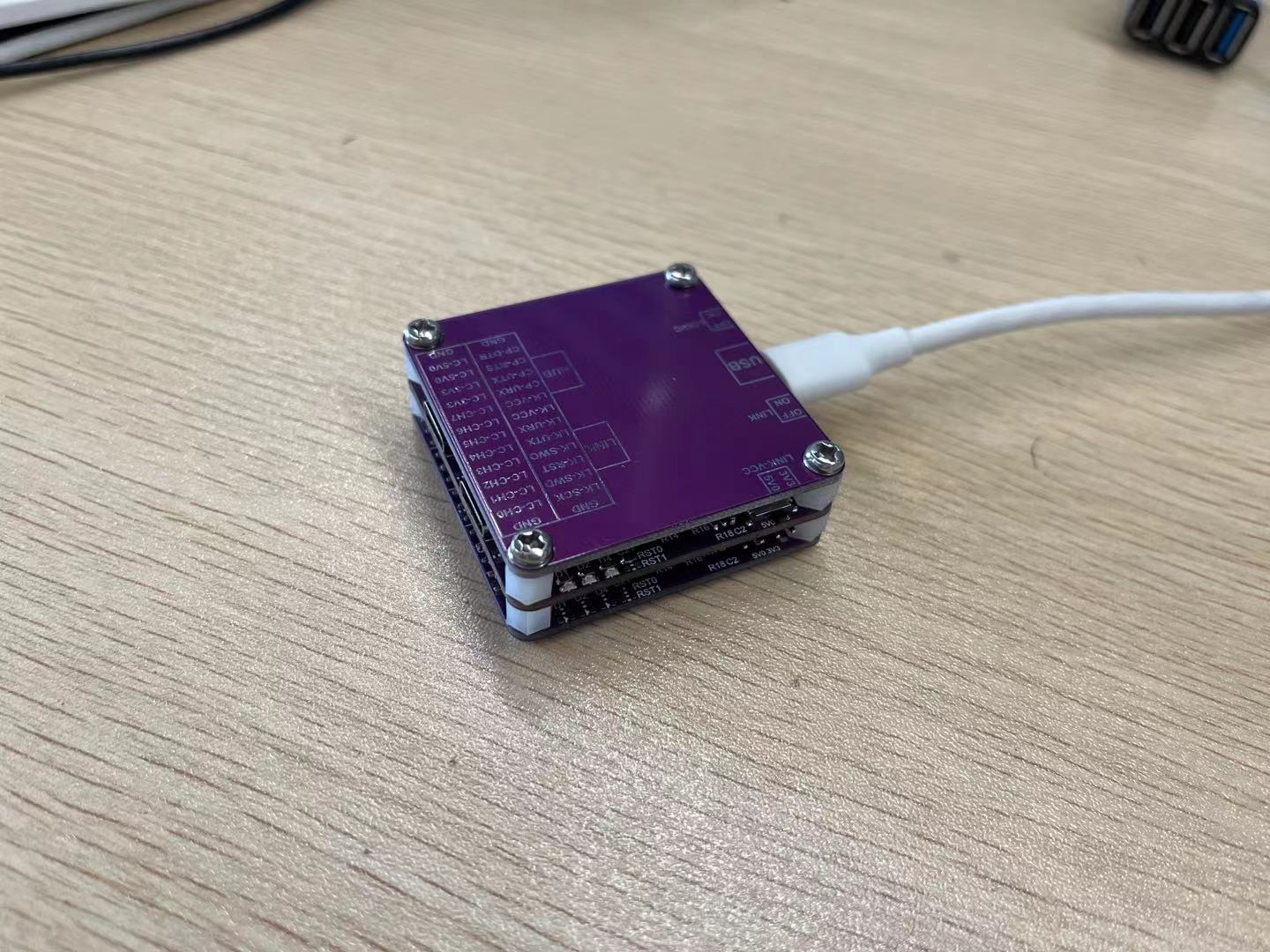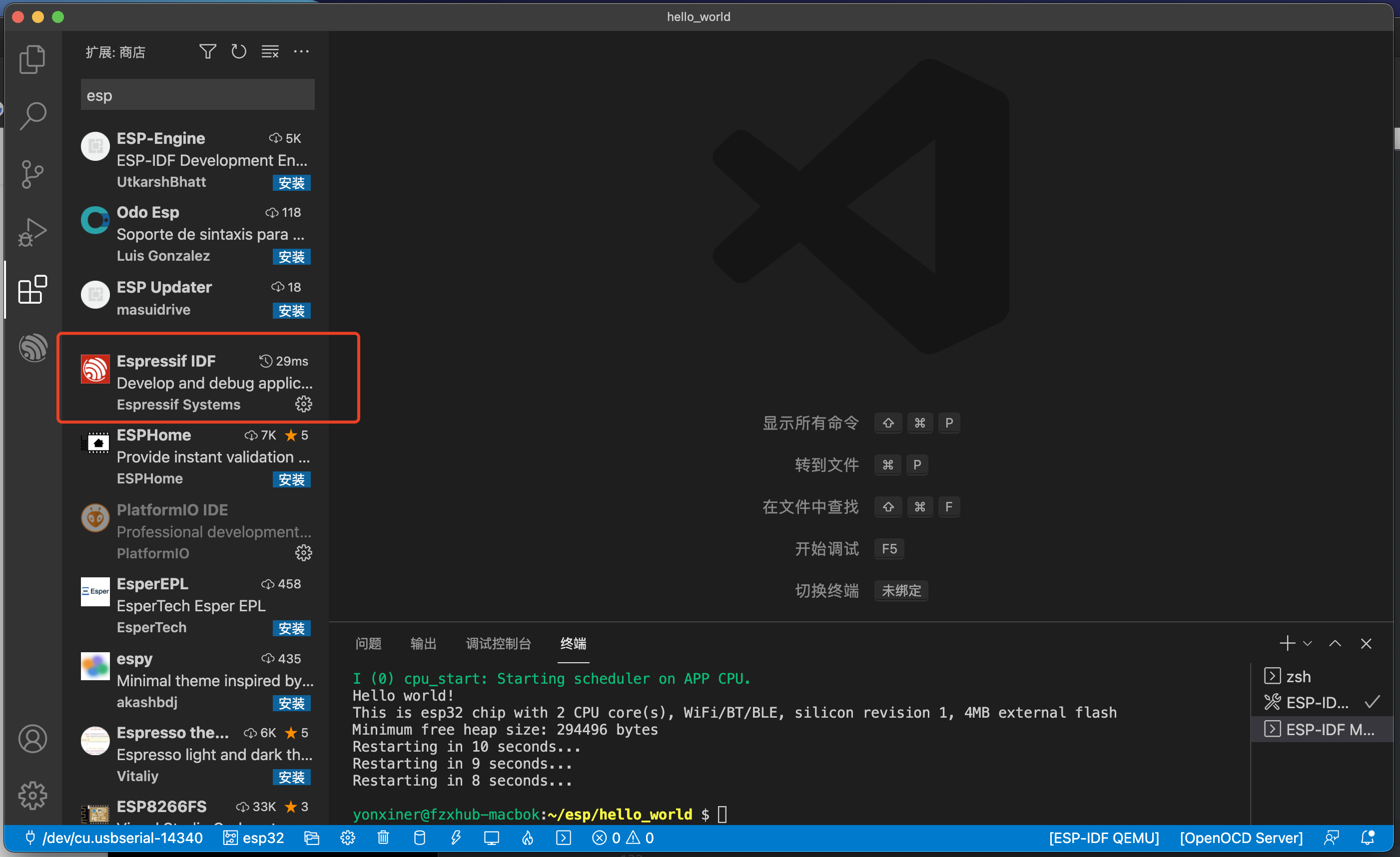背景
- 使用官方VScode模拟器项目
- 使用lvgl8.0代码
- 使用macos系统
- 也就是我仓库lvgl_sim_vscode前提之下
建立自己的代码文件
- 在lv_examples/src下新建文件夹lv_myapp
- lv_examples/src/lv_myapp新建lv_myapp.c和lv_myapp.h
lv_myapp.h中代码如下
/**
* @file lv_myapp.h
*
*/
#ifndef LV_MYAPP_H
#define LV_MYAPP_H
#ifdef __cplusplus
extern "C" {
#endif
/*********************
* INCLUDES
*********************/
/*********************
* DEFINES
*********************/
/**********************
* TYPEDEFS
**********************/
/**********************
* GLOBAL PROTOTYPES
**********************/
void lv_myapp(void);
/**********************
* MACROS
**********************/
#ifdef __cplusplus
} /* extern "C" */
#endif
#endif /*LV_MYAPP_H*/lv_myapp.c中代码如下
#include "../../lv_demo.h"
void lv_myapp(void)
{
lv_obj_t *scr = lv_scr_act();
lv_obj_t *label1 = lv_label_create(scr);
lv_label_set_text(label1,"I am fzxhub!");
lv_obj_align(label1,LV_ALIGN_CENTER,0,0);
}引用自己头文件
在lv_examples/lv_demo.h中添加自己的头文件
#include "src/lv_demo_widgets/lv_demo_widgets.h"
#include "src/lv_demo_benchmark/lv_demo_benchmark.h"
#include "src/lv_demo_stress/lv_demo_stress.h"
#include "src/lv_demo_keypad_encoder/lv_demo_keypad_encoder.h"
#include "src/lv_demo_music/lv_demo_music.h"
#include "src/lv_myapp/lv_myapp.h"在main.c中调用自己的代码
在hal_init();之后调用自己的函数即可,然后运行可查看效果。
/*Initialize LVGL*/
lv_init();
/*Initialize the HAL (display, input devices, tick) for LVGL*/
hal_init();
// lv_example_switch_1();
// lv_example_calendar_1();
// lv_example_btnmatrix_2();
// lv_example_checkbox_1();
// lv_example_colorwheel_1();
// lv_example_chart_6();
// lv_example_table_2();
// lv_example_scroll_2();
// lv_example_textarea_1();
// lv_example_msgbox_1();
// lv_example_dropdown_2();
// lv_example_btn_1();
// lv_example_scroll_1();
// lv_example_tabview_1();
// lv_example_tabview_1();
// lv_example_flex_3();
// lv_example_label_1();
// lv_demo_widgets();
// lv_demo_keypad_encoder();
// lv_demo_benchmark();
// lv_demo_stress();
// lv_demo_music();
lv_myapp();